[FastAdmin插件] 可乐缓存插件-Nginx Rewrite设置教程
在插件配置里开启Rewrite模式,然后添加定时任务
/www/server/php/74/bin/php /www/wwwroot/www.xxx.com/public/index.php asdons/kelcache/task/check将 /www/server/php/74/ 和 /www/wwwroot/www.xxx.com/ 换成你自己的php目录和网站目录
Rewite代码(伪静态)
location ~* (runtime|application)/ {
return 403;
}
location / {
set $cache /kelcache/$scheme/$host/$uri/index.html;
# 非get请求不缓存(必选,否则表单不能提交)
if ($request_method != 'GET') {
set $cache 'No Cache';
}
# 有get参数不缓存(可选,不选可能会造成搜索错误)
if ($query_string != '') {
set $cache 'No Cache';
}
# 登录用户不缓存(可选)
if ($http_cookie ~* '(^|;\s*)token=(.*?)($|;)') {
set $cache 'No Cache';
}
if (-f $document_root$cache) {
rewrite ^.*$ $cache last; break;
}
if (!-e $request_filename){
rewrite ^(.*)$ /index.php?s=$1 last; break;
}
}猜你喜欢
最近更新
- zblogphp如何定期把采集来的图片上传到腾讯云COS(对象存储)12个月前
- [FastAdmin插件] 可乐缓存插件-Nginx Rewrite设置教程2年前
- AJAX加载2年前
- 可乐数据库管理2年前
- 可乐临时后台登录插件2年前
- 可乐SQL缓存插件2年前
- 可乐-FastCGI缓存管理器2年前
- 可乐SEO工具箱2年前
- 可乐搜索(Pro版)2年前
- 可乐搜索2年前
关注我们

扫码进入插件售后群
- 控制面板
- 最近发表

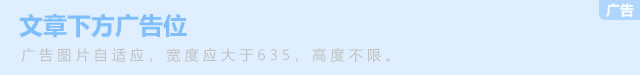
我来回答